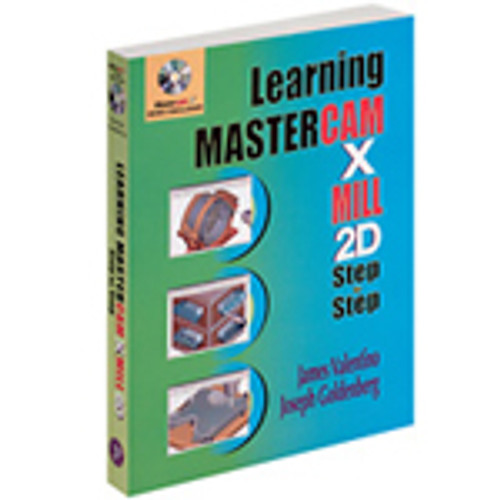Industrial Press Learning and Applying Solidworks By L. Scott Hansen
500 pages, Overview
500 pages,
Published: August, 2010
ISBN 9780831134204
This unique reference is intended to help users learn SolidWorks on their own with little or no outside help. Unlike other books of its kind, it begins at a very basic level and ends at a fairly advanced level. It has been updated to include all new features of SolidWorks 2010 - 2011. And it's perfect for anyone enrolled in Engineering and Technology programs, as well as professionals interested in learning SolidWorks.
Table of ContentsGetting Started
- Create a simple sketch using the Sketch commands
- Dimension a sketch using the Smart Dimension command
- Extrude a sketch using the Features commands. Create a fillet using the Fillet command
- Create a hole using the Extruded Cut command
- Create a counter bore using the Hole Wizard command
- Revolve a sketch using the Revolve Boss/Base command
- Create a hole using the Extruded Cut command
- Create a series of holes using the Circular Pattern command
- Create an Orthographic View using the Drawing commands
- Create an Auxiliary View using the Drawing commands
- Create a Section View using the Drawing commands
- Dimension views using the Drawing commands
- Create Text using the Drawing Annotation commands
- Edit the part using the Edit Sketch command
- Edit the part using the Edit Feature command
- Learn to use the Wireframe viewing command
- Learn to Convert Entities on to a new sketch
- Learn to use the Shell command
- Learn to insert existing solid models into the Assembly commands
- Learn to constrain all parts using the Mate command
- Learn to edit/modify parts while in the Assembly command
- Learn to simulate motion using the Motion Study command
- Learn to use the Swept Boss/Base Command. Learn to use the Plane command
- Learnto use the Lofted Boss/Base command
- Learn to run an analysis on a part
- Learn to interpret an analysis on a part
- Learn to use the Cam mechanical mate
- Learn to create points on a solid model
- Learn to create an offset work plane
- Learn to create an offset Extruded cut
- Learn how to create a Helix
- Learn to create a simple .DWG file
- Learn to import a .DWG file into a 1 view drawing
- Learn to import a .DWG file into the solid model area and create a solid model
- Learn to add toolbox
- Learn to create part
- Learn to edit properties
Learning and Applying Solidworks